the first steps after the purchase #
In order for you to have full access to the system, it must be displayed in green in the members’ area. Example: “Scalping EA” and “1000 Pip Climber System EA” are activated. The other two systems are not yet. Your payment must first be recognised by our system. This can take a few minutes.
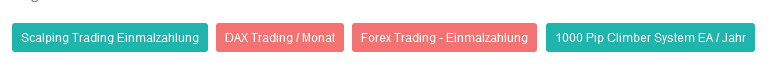
Click on “Download & Guide” at the top of the menu and select the system you purchased.
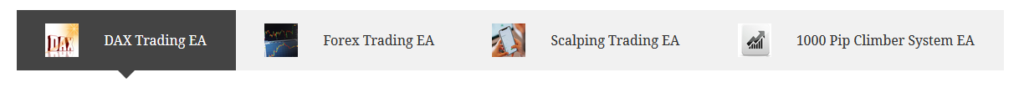
Then download the Expert Advisor and install it in the MT4 accounts. You can read how to do this on the FAQ page:
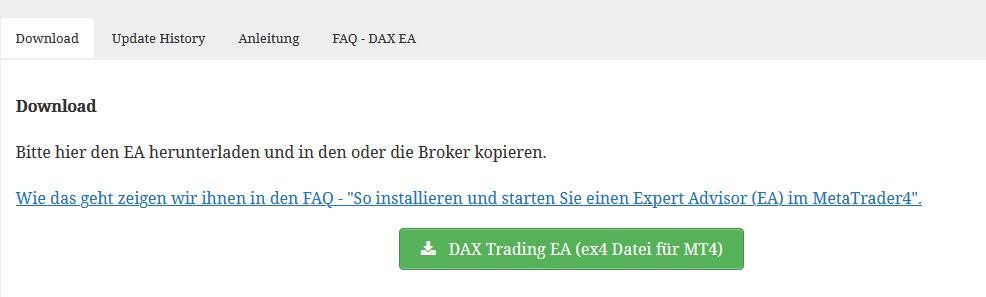
Check your EA settings before starting. #
Click on “Extras” -> “Options” in the top navigation menu.
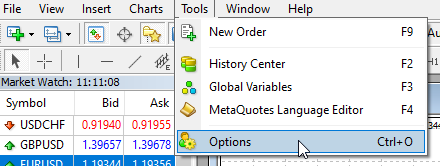
In the opened window, open the “Expert Advisors” tab and check if:
- “Allow automatic trading” is activated
- “Allow DLL imports” is activated
- and “WebRequest URL” is activated
- enter the webside https://www.forexdax.de (Attention: use https)
- and the website http://www.copyforexdax.de (Attention: enter only http – without the s behind)
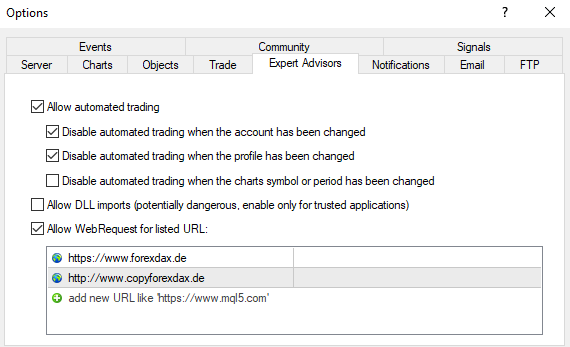
Make sure that the “AutoTrading” button is activated and green.
View the instructions for the system: Instructions tab on the Download & Instructions page. Switch to your MT4 account and drag the Expert Advisor into a chart (or the correct index chart). In the first line, please enter your user name or e-mail address from your account with us. If necessary, adjust other settings to your needs.
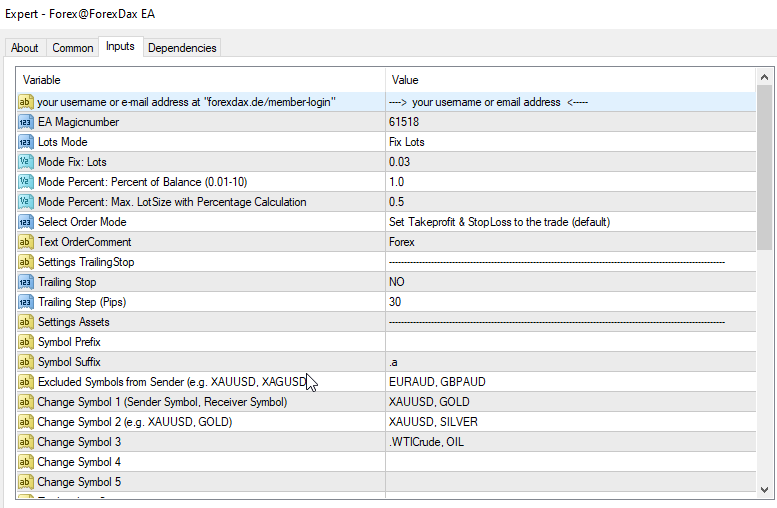
The EA should then look something like this: (deviations are possible from version to version)

The system is ready for use. The installation was successful. Congratulations and successful trading.
the first steps after the purchase #
In order for you to have full access to the system, it must be displayed in green in the members' area. Example: "Scalping EA" and "1000 Pip Climber System EA" are activated. The other two systems are not yet. Your payment must first be recognised by our system. This can take a few minutes.
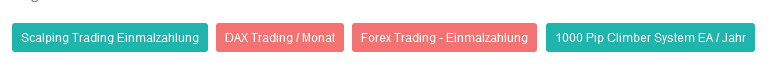
Click on "Download & Guide" at the top of the menu and select the system you purchased.
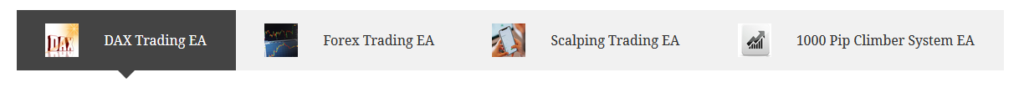
Then download the Expert Advisor and install it in the MT4 accounts. You can read how to do this on the FAQ page:
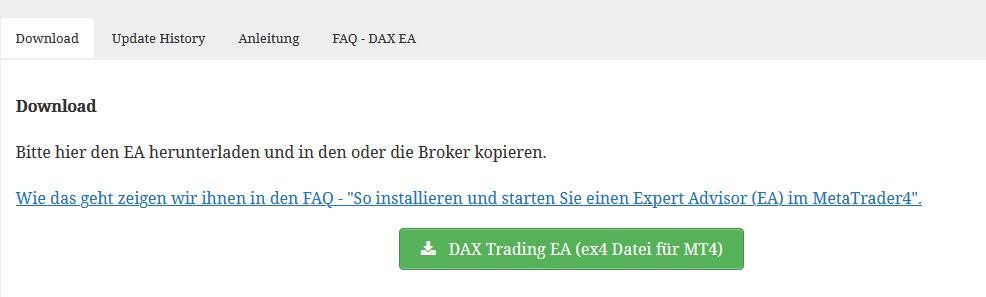
Check your EA settings before starting. #
Click on "Extras" -> select "Options" in the upper navigation menu.
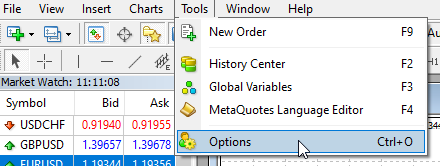
In the opened window, open the "Expert Advisors" tab and check if:
- "Allow automatic trading" is activated
- "Allow DLL imports" is activated
- and "WebRequest URL" is activated
- enter the webside https://www.forexdax.de (Attention: use https)
- and the website http://www.copyforexdax.de (Attention: enter only http – without the s behind)
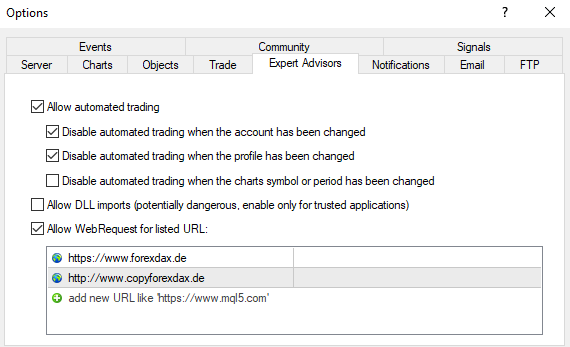
Make sure that the “AutoTrading” aktiviert button is activated and green.
View the instructions for the system: Instructions tab on the Download & Instructions page. Switch to your MT4 account and drag the Expert Advisor into a chart (or the correct index chart). In the first line, please enter your user name or e-mail address from your account with us. If necessary, adjust other settings to your needs.
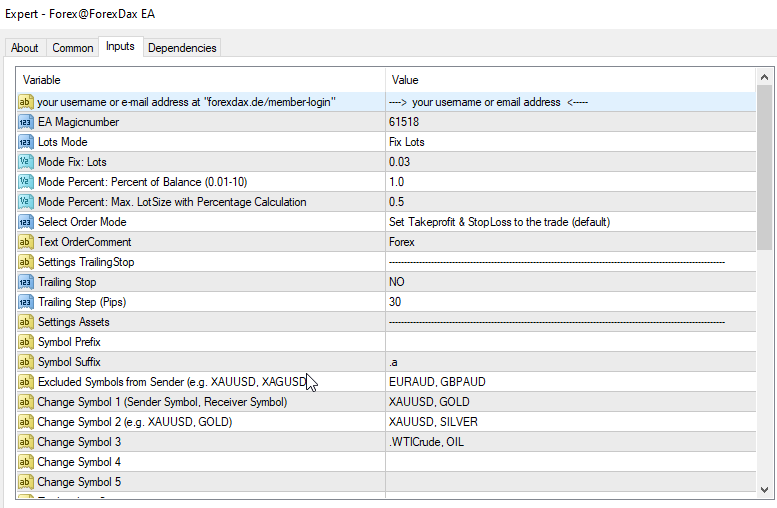
The EA should then look something like this: (deviations are possible from version to version)

The system is ready for use. The installation was successful. Congratulations and successful trading.






